The combination of five fans with the total speed of 3300 RPM provides amazing cooling, suitable even for gaming laptops.
The fans are a little noisy
Although it does get a bit loud, this mat will ensure that your computer is fully cooled thanks to 3,300 RPM. It's easy to control, can be adjusted into several positions, and has LED lighting for use at night. An ultra-powerful cooling pad with 5 fans that's going to be a treasured find for owners of gaming laptops.
Up to 17.3"
Plastic, metal mesh
5
3300 (±10%) RPM
2 x USB ports, red LED lights, 7 adjustable height levels, two switches to control the fans, cable storage, non-slip baffle
1 kg
1 year
The pad is ultra thin at just 28 mm and lightweight, an easy fit into your laptop transportation bag.
The on/off switch is placed a bit inconveniently.
This is one of the slimmest and lightest pads out there, which makes it a good pick for those on the go. You can slot it into your luggage or laptop bag without any effort and thus take it along wherever you go. It's a great "all-terrain" choice that's just as effective as the bulkier ones.
Up to 17"
Plastic, metal mesh, rubber
3
1200 (±10%) RPM
2 x USB ports, 2 adjustable height levels, blue LED lights
0.68 kg
18 months
A lightweight and sturdy pad that clings to all surfaces and won't slide off, thus guaranteeing your computer's safety. It's reasonably priced and, though a bit underpowered, a good choice for day-to-day laptop use.
Up to 17"
Plastic, metal mesh
0.68 kg
18 months
The fans are placed in a square for wider coverage and more effective cooling.
Tends to slide on smooth surfaces.
This cooling pad does a lot with little, using 4 low-power fans to provide effective cooling for the whole laptop. Its design is quite stylish and the adjustable height guarantees comfort in use. While there are certainly more powerful options out there, this one combines cooling with a budget-friendly price.
Up to 17"
Plastic, metal mesh
4
1200 (±10%) RPM
2 x USB ports, adjustable feet with 2 height settings, two switches to control the fans
0.735 kg
30 days
The unique tilt mechanism allows for angling the laptop the way you want so you can see the screen clearly and type comfortably.
Just one USB port.
An easily adjustable pad that you can tilt whichever way suits you, making it a top choice for those using a laptop for work. It's convenient, relatively quiet, and offers powerful cooling, all that you could want from a laptop pad. A high-quality find that has something for all types of user.
Up to 17"
Plastic, soft touch woven gabardine exterior padding
2
2500 RPM
Unique tilt mechanism, USB cable storage place, rubber pads, 1 x USB port
0.87 kg
2 years, limited
This site is a free online resource that strives to offer helpful content and comparison features to its visitors. Please be advised that the operator of this site accepts advertising compensation from certain companies that appear on the site, and such compensation impacts the location and order in which the companies (and/or their products) are presented, and in some cases may also impact the scoring that is assigned to them. The scoring that appears on this site is determined by the site operator in its sole discretion, and should NOT be relied upon for accuracy purposes. In fact, Company/product listings on this page DO NOT imply endorsement by the site operator. Except as expressly set forth in our Terms of Use, all representations and warranties regarding the information presented on this page are disclaimed. The information which appears on this site is subject to change at any time. More info
Nobelbird MFN-150037
Raw Power
If you love gaming and want your laptop cooling mat to be suitable for chilling down your rig as you run the latest games on Ultra settings, a simple model won’t be enough. What we recommend is the Nobelbird MFN-150037, slated for heavy duty operation and offering the highest CFM you can get.
This model has 5 fans, more than twice what you usually get with 4 of them totalling 2200 RPM and the fifth one reaching up to 1100 RPM all by itself. We do have to admit that the power has a price as the fans do make quite a bit of noise. However, you get excellent cooling and if you don’t need all of that power for the moment or want to keep the noise down, you can shut some of the fans off or reduce their operation levels.
You can also adjust the height of the mat between 7 different positions so it’ll be easier to work on your laptop. Plus, it gives you access to the two USB ports in the pad. Topping off the list of convenience features is the non-slip baffle to keep your laptop from sliding off of your lap and onto the floor.
So if you want the best laptop cooling pad in terms of power, you’ll be hard-pressed to find one better than the Nobelbird MFN-150037. It’s not the quietest and not the cheapest but quality demands some sacrifices and we’d say it’s worth it this time.

| Last updated price | £20.57 |
| Stock | May be out of stock |
| ASIN | B079FPQFL1 |

TeckNet 846978
Thin as a Rake
A laptop pad should be all about convenience and one of the main features that bring it is size. That’s one of the reasons we like the TeckNet 846978, a thin and lightweight cooling mat that you can take along just as you would your laptop.
But let’s not just praise it, we can crack down with some numbers. Namely, this pad is just 28mm thick so it’ll be barely noticeable in your laptop bag. And the 0.68 kg weight will barely have an impact on your luggage as well. Despite these modest specifications, the pad is large enough for laptops with 12-17” diagonals and actually has a metal mesh centre that is useful for some extra air circulation.
The body of the pad is made of plastic with rubber inserts on the bottom to prevent it from sliding around. This is pretty important as you can also switch the pad’s height between 2 positions and you don’t want the mat and your laptop to drop onto the floor. Just be careful when you reach around to flick the on/off switch. It’s not that conveniently placed and you risk bumping the computer off of the pad if you’re not paying attention.
Last but not least, we have to mention the 3 cooling fans on this model. They bring you 1200 RPM at most, a pretty good level though, perhaps, not enough for gaming rigs. Still, it’s a solid level for a portable pad that you can take along on a business trip or vacation. So if size and weight matter to you, the TeckNet 846978 is an excellent pick.
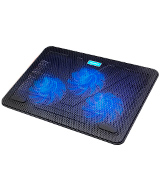
Havit HV-F2056 UltraSlim
Havit Your Way
The Havit HV-F2056 cooling pad is quite a compact model suitable for 15.6-inch to 17-inch laptops. The whole pad's construction consists of a plastic frame and a metal mesh surface. The combination of these 2 materials helps cool down your laptop by distributing airflow from the fans throughout the pad's surface. Moreover, it weighs only 0.68 kg, thus you can easily take the pad with you on your business trip or vacation.
Havit cooling pad is equipped with 3 large 110 mm fans with the maximal speed of 1100 RPM. The fans produce a decent amount of air (65 CFM) and cool down your laptop effectively without making any noise. Unfortunately, this model doesn't feature adjustable fans speed but is still able to dissipate the airflow evenly through a laptop's bottom. Be sure that Havit cooling pad will cool down even the high-performing device.
For your convenience, the cooling pad offers 2 adjustable height settings (flat and tilted). Therefore, you can place the cooling pad on your lap comfortably or unfold the feet and place a laptop on a desk. The four textured pads at the bottom of the unit prevent it from sliding even on the glass surface. Fortunately, this USB-powered model features one additional port, hence you can connect some peripherals while using the cooling pad. You will always be aware of the pad's power status, as it is designed with blue LED lights that provide a blue glow under your laptop.
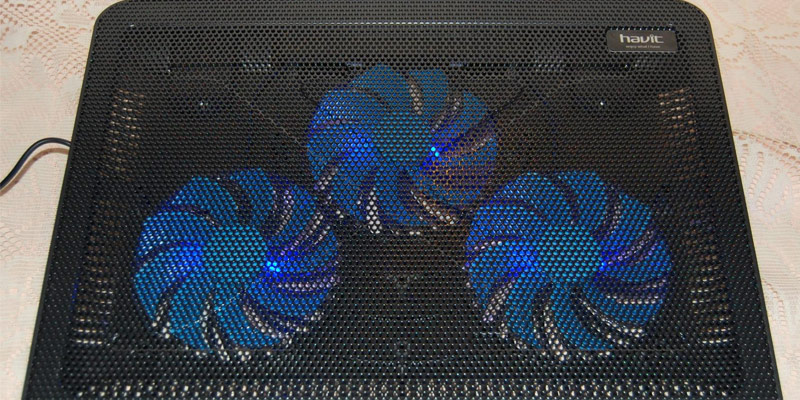
| Last updated price | £26.99 |
| Stock | In stock |
| ASIN | B00NNMB3KS |

E-Prance 2121013739Z
Power on a Budget
Cooling is, of course, a key feature in a laptop pad and it’s largely determined by the number of fans and their placement. That’s exactly why the E-Prance 2121013739Z and its 4 fans stand out from the crowd.
The fans on this model are placed in a square pattern so they’ll be blowing on every part of the laptop, cooling it from all sides. Although the 1200 RPM isn’t the highest on the market, the efficient spread of the fans makes it more valuable and effective. Besides, you can control them via two handy switches, placed in your reach.
We want to note that the E-Prance 2121013739Z is surprisingly lightweight for a model that supports laptops with 17” diagonals. The 0.735 kg weight isn’t that significant at all and the curved design makes the pad smaller and, thus, more portable than you’d expect. However, we’re a bit disappointed that the feet on this model, though adjustable for height, lack rubber tips that could prevent them from skidding. As is, the mat might just slide a bit if placed on a smooth surface so be careful when using it.
While we have some gripes with the design of the E-Prance 2121013739Z, we can’t deny that it’s a powerful and efficient cooling pad. A good fit for those looking for a budget-friendly yet high-quality laptop mat.
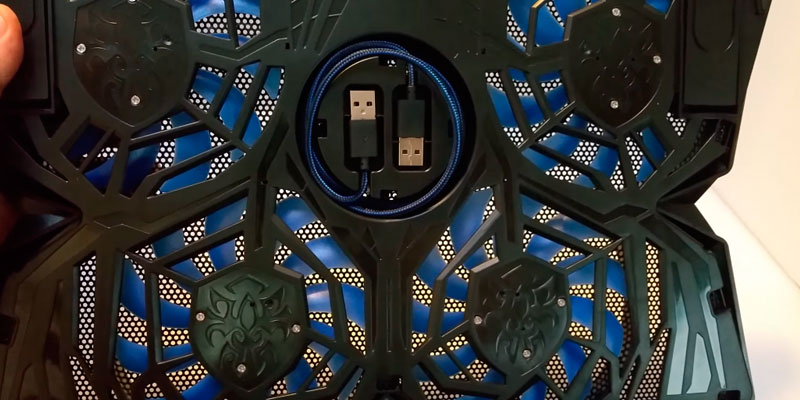
| Last updated price | $0.00 |
| Stock | May be out of stock |
| ASIN | B014EOGPWO |

Targus AWE8001EU
Tilted for Comfort
The main reason most people put their laptop on their, well, laps is comfort. It’s not always convenient to sit at the table just to surf the web but it’s also not always comfortable to have your computer angled downwards as you try to prop up your legs on a pillow or a stool. That’s why we like the Targus AWE8001EU. This slim pad uses a unique tilt mechanism that lets you angle the pad and the laptop placed upon it to see the screen better. It’s an essential feature if you plan on typing a lot as a poor angle can lead to wrist pains. Don’t worry about putting the mat right up against your legs as its plastic casing is covered in a woven gabardine padding, making it pleasant to the touch.
Although we were a bit disappointed to find out that the mat only has one USB port, it’s not that much of an issue for basic laptop use. Besides, what it does have is 2 fans with 2500 RPM max speed. That’s more than enough to cool down a gaming laptop running a title on high settings, to say nothing of a device being used for writing or web browsing.
The bottom of the Targus AWE8001EU is protected by a sturdy and waterproof rubber insert that prevents moisture from seeping into your computer. In terms of convenience, we should probably also single out the power cord storage section that’s handy for storing any accessory.
Considering all of the above, it’s tough to deny that the Targus AWE8001EU is one of the best laptop cooling pad choices you could make. It’s convenient, reliable, and efficient, all the makings of a great product.

What Is a Laptop Cooling Pad?
Nowadays, many people who own a laptop use it sitting on the floor, lying in bed or simply placing the device on their lap or right on a blanket. But the cooling system of a laptop is not able to withstand long hours of improper use. The air cannot flow freely around the laptop and thus the device overheats. In fact, the laptop gets hot even on a desk, causing damage to a device's performance. Eventually, this problem may lead to a system failure. So, to prolong a laptop service life and avoid overheating, use a laptop cooling pad. These pads are designed with special cooling fans that either suck hot air away from the system or blow cool air to it and thus protect the insides of a laptop from heat damage. Additionally, a cooling pad for the laptop maintains the device temperature within reasonable limits. Now you don't have to turn a laptop off and wait till it cools down. With a cooling pad, you can freely place your laptop literally anywhere you want and work with it as long as you need.
But if you only need a stable platform for your laptop, you should definitely look through our review on the best laptop desks.
What Features to Compare
Size and Material
Before purchasing a cooling pad, you should, first of all, make sure that it fits the size of a laptop you own. This parameter is measured in the maximal laptop diagonal a model supports. A cooling pad shouldn't be too small or too big as it will not be able to cool your laptop correctly and the machine will still run hot. So you should opt for a cooling pad that maximally conforms to a size of your laptop. Generally, cooling pads are made of plastic, metal, or combination of both. Plastic laptop cooling pads are quite inexpensive, lightweight and have poor thermal conductivity. These models cannot contend with metal ones for durability and they are not so sturdy. Additionally, the metal models boast higher capacity in heat conducting and thus cool down your laptop more effectively than the plastic cooling pads. To eliminate the problem of choosing between metal and plastic pads, the manufacturers offer models with metal mesh surface and plastic base. Such cooling pads are valued for their lightweight design, durability, and great results in heat conducting.
Performance
The most important features that impact a cooling pad's performance are the number of integrated fans and their power. Because these are the fans which effectively cool down a laptop. So, there are cooling pads with one big built-in fan in a centre of a pad, while others feature several fans located throughout the pad's surface. It should be noted that smaller fans show more power in comparison with bigger fans. The reason for this is that the small fans require more power to spin a lot faster to generate the same amount of air the bigger fans provide. And it goes without saying that the size of a fan is not a crucial feature when choosing a cooling pad. The important parameter is the right location of fans inside a cooling pad. So, before you opt for a cooler, determine the hottest spots on your laptop and compare their location with the fans' arrangement. This way, you will achieve better results in keeping your laptop cool. But don't forget that the number of fans and power indexes affect the noise level of a cooling pad. Generally, most coolers show the noise level of about 24 dBA and work rather quietly. Laptop cooling pads operate from different power sources. The most widespread are USB-powered models. They require connection to your laptop to start operation. But there are also coolers powered by a headphone plug, by the mains, and even battery-operated pads.
Usability and Extras
It is preferable for a cooling pad for a laptop to offer some extra features that are meant to provide a user with maximal usability. Hence, additional USB ports on a cooler are often demanded by people who connect lots of peripheral units to a laptop. Some cooling pads offer different fan speeds and adjustable height for you to fix the laptop at the appropriate viewing angle. So, if you prefer using a laptop on a desk you should definitely opt for a model with height adjustment. But for placing a laptop in bed it is preferable to look for a cooling pad with raised fans as the uneven and soft surfaces interfere with the air flow. Some cooling pads are designed with non-skid feet and/or ledges. The former provide the cooler pad with stability while the latter protect the laptop from falling off. Additionally, there are models designed with a special cable storage area in the bottom of a cooler to keep your USB cable away when you are not using it.
Sources:
1. Laptop cooler, Wikipedia. September 30, 2017.
2. Rahil Bhagat Do You Really Need A Laptop Cooler? Forbes. July 31, 2016.
3. Patrick Lucas Austin What to Look for When Choosing a Laptop Cooler, Lifehacker. June 6, 2017.
4. Upgrade Your Laptop Cooling Pad, Instructables.
5. Ravindra Yadav How to Choose the Best Cooling Pad for Your Laptop, Tech Arrival. October 1, 2017.
6. Dan Stone The Advantages of a Cooler Fan for a Laptop Dan Stone, Sciencing.com. April 25, 2017.




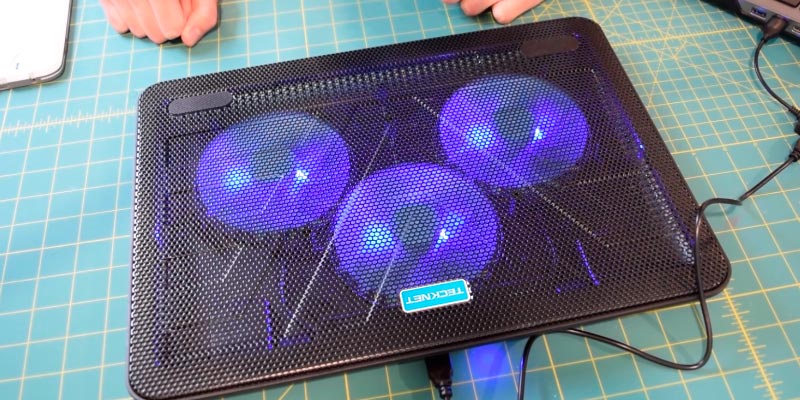





Your comment was successfully sent
Error! Please try again later