The model boasts super-compact dimensions to easily fit your pal or a backpack pouch. An upgraded stand with an auto-focus will save you the need to adjust the laser manually.
It will take you some time to get the full hang of the app.
The LaserPecker Pro is an advanced machine squeezed into a pocket-size design and distinguished by thought-out smart functionality. Created to deliver extremely precise results, it is a breeze to use and can be controlled via a smartphone. It's a great choice for beginners and for work on softer and delicate materials.
Laser engraver
80 watts
100 x 100 mm
LaserPecker app
iOS 10+ / Android 4.4+
Paper board, Cardboard, Fabric, Felt, Leather, Wood, Non-transparent acrylic, Cookies
23.4 x 19.8 x 14.8 cm
1.86 Kg
Engraver, Auto-focus stand, Type-C cable, Charger, Goggle, Tripod, Ruler, User manual
2 years
The router can be used with and without a computer. Besides that, it boasts a highly accurate laser with a focus of < 0.1 mm which allows cutting the smallest details with precision.
The finishing off of parts could be better.
The Vogvigo 2-in-1 CNC 3018 Pro laser engraving machine combines many great features. It's versatile, sturdy, functional and boasts great laser power, significantly reducing the time spent on work. An excellent machine that will guarantee professional results each time.
Milling cutter with laser module
120 watts
300 x 180 x 45 mm
GRBL 1.1
Windows XP, 7, 8, 10
Wood, Plastic, Acrylic, PCB, Soft metal like copper and aluminum
24 x 40 x 33 cm
7 kg
CNC Machine kit, 10000 Laser head, Extension with a clamp ER11, 4 x Large fixing plate, 20 x Carving knife (CNC milling cutter), Manual (CD), Safety glasses
Amazon's 30-day return policy
Independent PC-free control makes the machine use easy and convenient. The model can function as a milling machine or a laser engraver. There are a lot of tutorials for beginners available online.
The laser module is not included.
The HomdMarket CNC 3018 Max offers a budget-friendly and easy way to try your hand in CNC carving. The straightforward design will let you quickly get the hang of the machine while pro-grade software will enable you to achieve quality results and complete complex projects with ease.
Milling cutter with laser module
120 watts
300 x 180 x 45mm
GRBL (Candle_1.1.7)
Windows XP, 7, 8, 10
Wood, Plastic, Acrylic, PCB, or similar materials
44.5 x 25.3 x 18 cm
6.9 Kg
Update control board, 4 x Plates, CNC touch plate, Power supply, 10 x Carving knife, ER 11 Extension rod, 10 x Engraving bit
1 year
The model embraces 3D printer and laser engraver functionality and boasts precise and clean work in both modes. Besides, its software is compatible with Windows and Mac operated laptops and PCs alike.
The unit operation is quite noisy.
Combining dual functionality and performing excellent in both modes, the AnyCubic Mega Pro is a capable multi-tasker that will be much appreciated by not only avid craftsmen and hobbyists but also by professionals who need both a 3D printer and an engraver for their work.
3D printer and laser engraver
150 watts
220 x 140 mm
Cura_15.04.6_
Mac and Windows 10
Leather, Paper, Wood, and other similar materials
40.5 х 41 х 45.3 сm
~15 kg
Protective glasses, User manual, Toolset, Scraper, Card reader, Service card, Levelling module, Power cord, Laser head, 8 х Screw (M5), Piler, USB cable, Power adapter, SD card
1 year
Thanks to the easy and straightforward operation, the machine will help you create a whole lot of beautiful and unique designs. Apart from its own software, the model is compatible with CorelDraw. It supports both NewlySeal and NewlyDraw, so you can use it for cutting and carving alike.
The instruction manual lacks details.
The Samger laser machine is an affordable laser cutter and engraver you'll be able to use on nearly any non-metallic material including glass and stone. An ample working area allows processing bigger projects while a bit old-fashioned design proves to be fail-proof, sturdy, and long-lasting.
Laser engraver
40 watts
300 x 200mm
CoreilAsER
Windows 7, 8, 10, 95, 98, ME, 2000, XP
Rubber, Plastic, Crystal, Plexiglas, Acrylics, Bamboo and wood, Marble, Granite, Ceramic, Glass, China, Paper, Garment, Jade article, Shell and other non-metal materials
95 х 63 х 40 cm
26.76 kg
Power wire, Water pump, Accessory bag, Instruction video, CO2 laser engraver, English user manual, USB cable+ USB key, Smoke pipe + Smoke fan
Amazon's 30-day return policy
This site is a free online resource that strives to offer helpful content and comparison features to its visitors. Please be advised that the operator of this site accepts advertising compensation from certain companies that appear on the site, and such compensation impacts the location and order in which the companies (and/or their products) are presented, and in some cases may also impact the scoring that is assigned to them. The scoring that appears on this site is determined by the site operator in its sole discretion, and should NOT be relied upon for accuracy purposes. In fact, Company/product listings on this page DO NOT imply endorsement by the site operator. Except as expressly set forth in our Terms of Use, all representations and warranties regarding the information presented on this page are disclaimed. The information which appears on this site is subject to change at any time. More info
LaserPecker Pro
Advanced Machine in a Smart Design
When they say "engraving machine", you normally imagine some sort of stationary unit to be placed in a workshop or requiring some dedicated place on a worktop. And what about a small-size appliance compact enough to fit into your palm? Think it is not possible for a tiny machine to embrace full-scale functionality? The LaserPecker Pro will prove you wrong.
This model is completely different from the traditional laser carvers most of us are used to. First things first, this engraver stands out with its small size. Measuring just 2.56" x 2.4"x 2.09", the unit perfectly fits into your hand and can be easily carried in a bag or backpack when needed.
Second, it offers astounding performance. While being that small, the engraver can perform a whole range of delicate tasks, ranging from detailed and fine carving to engraving tasks on wood, paper, cardboard, fabrics, leather, felt, and transparent acrylic, which makes it a real find for bringing all of your craziest ideas to life.
To add to that, it's FDA-approved, which means its laser beam is totally safe for engraving on cookies and fruit or veg peels, letting you utilise it for even a wider range of tasks.
When it comes to ease of use, handling the LaserPecker is a breeze. You don't need a PC or laptop - downloading the LaserPeccer app on your phone will give you access to all the needed settings. In the app, you can upload pictures, images and photos that you want to transfer to objects and modify them by adding various visual effects before engraving.
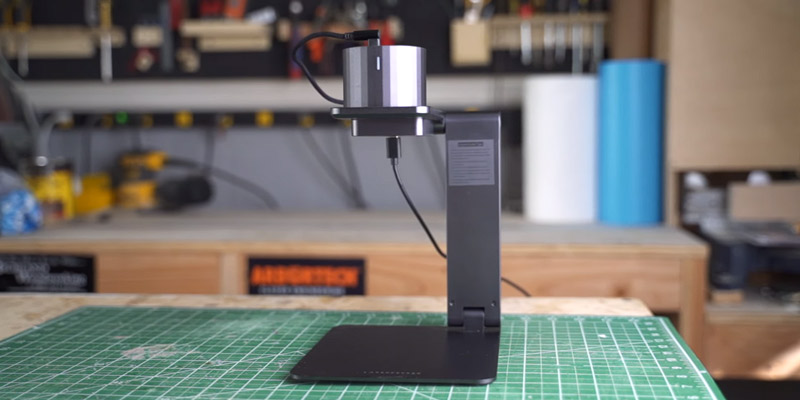
Pro Quality for Beginners
The tag Pro in the mode’s name is there for a reason. The 405nm blue-violet laser the unit comes equipped with delivers twice more accurate and detailed carving, engraving, and cutting results than common blue lasers. The work precision it provides is truly stunning, the images and texts come out clean and well-shaped and the quality of engravings is as crisp as that of professional machines.
At the same time, though, this little engraver is a perfect choice for beginners. Coming fully assembled, the machine is very easy to use and offers intuitive operation. For your ultimate convenience, the package contains a tripod stand for cutting and working at any angle and a smart stand with an auto-focus function that will do all the preliminary adjustments automatically saving you the need to make any measurements manually. So, you just need to put the target to the stand within the laser spot focus and let the unit do its job.
As far as the power source goes, the engraver can be powered from the mains via the included adapter or juiced from a mobile device or power bank via a USB cable, which is also included.
To cut a long story short, the LaserPecker Pro is a compact portable engraver with a super-precise laser sensor for professional quality results. It’s great for beginners and seasonal craftsmen alike and ideal for small-scale projects and detailed work. Though quite costly, it’s a worthy investment that will pay you off with an excellent job.

Additional Info
| Last updated price | £499.00 |
| Stock | In stock |
| ASIN | B08K3GSH5P |
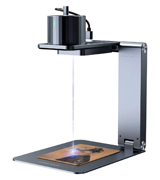
Vogvigo 2-in-1 CNC 3018 Pro
Upgraded Version
If you like wood working but you don’t want to buy expensive equipment, try your ideas with the Vogvigo CNC 3018 Pro Kit. It’s an upgraded version of the CNC 3018 which will ideally suit both beginners and more seasoned DIYers.
Measuring 33 x 40 x 24 cm and with the weight of less than 7kg, the Vogvigo CNC 3018 Pro Kit is very lightweight and portable. With that, it can effectively engrave on a wide range of materials including but not limited to wood, acrylic, plastics, PVS, and more, making it one of the best tools among small CNC routers.
Though compact and portable, the Vogvigo CNC 3018 Pro boasts great specs. It features a spindle motor that can run at a speed of 1,000 RPM and can produce 0.25 N/M torque which will allow you to make engravings with speed and high precision. The working area of the router is 30 x 18 x 4 cm, which, admittedly, isn’t big, however, given it’s a portable tool we’re talking about, it more than makes sense.
Other than that, the Vogvigo CNC 3018 Pro comes pre-assembled with all the core components being already put in place. This minimises the chances of assembling things the wrong way and enables you to start using the CNC router within less than half an hour after unpacking the box. The manual with instructions is included as well.
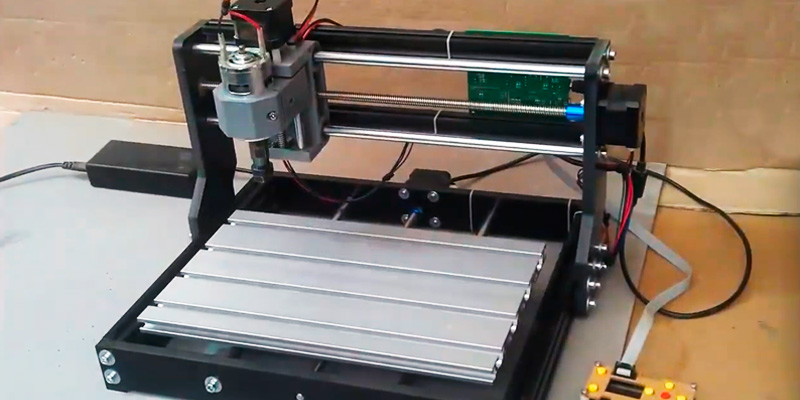
Easy to Control and Use
Now, the biggest advantage of the Vogvigo CNC 3018 Pro is that it can be used with and without the computer. It features GRBL control software and comes with an offline controller, with the help of which you can do some simple carving without downloading any files or connecting it to the computer. Besides, it's possible to control the tool manually which will come in handy for adjusting the position of XYZ axes and or opening/closing the spindle. Though the controller and the computer cannot be used together, this won't be a problem because you can download all the needed files directly into the controller and control your actions offline.
What also adds to the versatility of the Vogvigo CNC 3018 Pro is that it uses open-source software which means you will always have a source of new ideas, as well as access to tutorials, support and additional training for free.
As you can see, the Vogvigo CNC 3018 Pro has many things going for it. It's a simple-to-use yet versatile router which can provide you with plenty of ways to unleash your creativity and try your boldest DIY ideas on platform. Though it can't work with an offline controller and computer simultaneously and you won't be able to use it to engrave on metal and other hard materials, you'll be able to get good training and master your skills working with wood not risking damaging expensive equipment. Moreover, since this is a milling cutter with a laser module, it can also be used with laser (though you'll need to purchase it separately).

| Last updated price | $0.00 |
| Stock | May be out of stock |
| ASIN | B07ZTCS88Q |

HomdMarket CNC 3018 Max
For Aspiring CNC Carvers
Whether you are a woodworker seeking to decorate and spice up your projects with engravings or an aspiring DIYer who wants to dip the toe in homemade CNC, you need a good milling cutter to start your CNC journey. And the HomdMarket engraver will be a perfect starting point. At a budget-friendly cost, you’ll get a solid carving helper to give wooden items or your wood projects a personal touch and even more.
First and foremost, the machine is straightforward and easy to assemble. Those who are new to this type of equipment will be able to put it together in close to no time following detailed video instructions available on YouTube. All parts you need to set it up and running are included in the package. At 44.5 x 25.3 x 18 cm dimensions, the machine is compact enough to be placed both on a workbench in your garage or workshop and on a desktop in your workroom. Though not too big, the unit provides an ample working area of 30 x 18 x 4.5 cm that makes many smaller and bigger projects feasible.
Unlike many other similar machines, the HomdMarket boasts an upgraded control board with a heatsink to prolong its service life and a hefty fan for proper air circulation to maintain stable working temperature and prevent overheats. Besides, the board ensures better cutting and carving precision to bring your projects to a higher level.
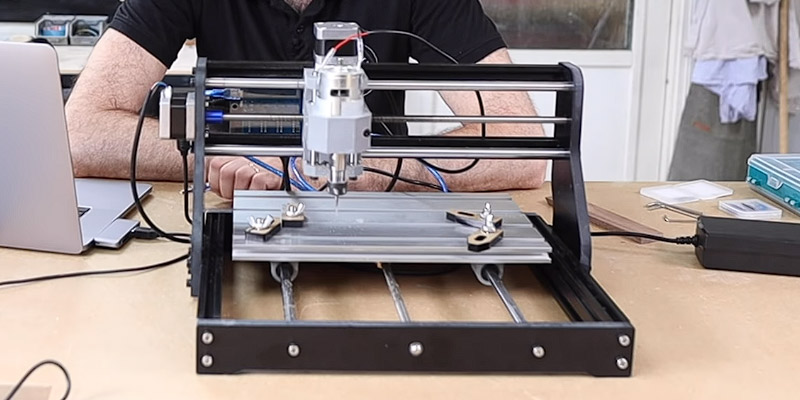
With Dual Functionality
The good thing about this simple but functional carving machine is that it comes with all the accessories to start practising CNCing straight away. The set contains 10 carving knives, 4 plates, and 10 engraving bits to make all sorts of lines and shapes on wood, plastic, and acrylic. To fulfil complex projects and complicated carving tasks, you can connect the HomdMarket machine to your PC to download pictures and images you are going to engrave and set tasks for the unit. The open-source GRBL software provides free access to a whole lot of online resources for you to learn everything you need to know and some new ideas and inspiration. Meanwhile, for simple jobs, you can use the machine without a PC and operate it via an offline controller, which is a good chance to master new skills and get your hand in it.
As functional as it is, the HomdMarket milling machine has something more to offer. By replacing a spindle with a laser module, you can convert your ordinary engraver to a laser engraver capable of carving images and texts on soft metal, paper, cardboard, and even glass. Though the module is not included in the kit, it won’t cost you a fortune to expand the capabilities of your machine and do the finest engraving jobs you can imagine.
All in all, the HomdMarket CNC machine is an affordable machine for all types of computer-controlled milling jobs and more that will be highly appreciated by beginners and aspiring home carvers.
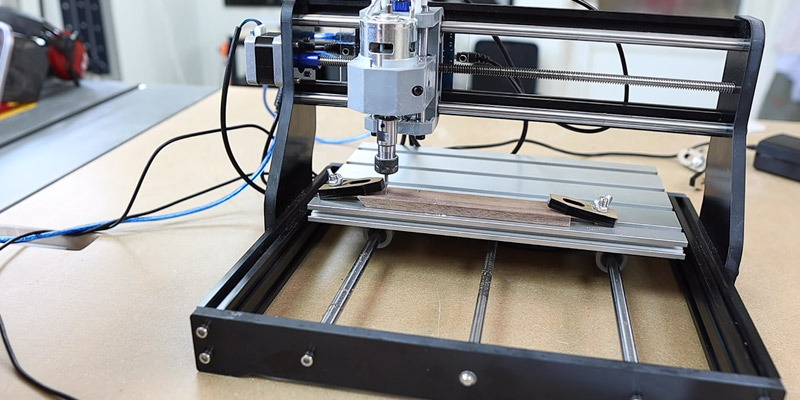
| Last updated price | £189.96 |
| Stock | In stock |
| ASIN | B08QFMRDFK |

Anycubic Mega Pro, 2 in 1
Creative Multi-Tasker
Right off the bat, the AnyCubic Mega Pro is more than just a laser engraver. The machine solidly stands out among the rivals for its string multi-tasking capabilities. In fact, what you get with the AnyCubic Mega Pro is a full-scale 3D printer and a functional laser engraver, all in one.
Starting off with 3D printing, the printer uses FDM printing technology that will let you create a whole range of tiny, small, and mid-sized models of any type, be it full-size figurines and toys or some parts and elements of bigger designs. It can be anything within a building volume of 21 x 21 x 25 cm. All items will come out neat, smooth, and nicely shaped, without strings and overhangs. By stopping printing midway, you’ll be able to swap between different filament colours to make multi-colour objects. A textured glass platform provides incredible grip for enhanced printing precision along with easy prints release once they cool.
When it comes to engraving functionality, after you replace the printing head with an engraver attachment, you'll get 22 x 14 cm of the working area, which will allow you to use it for pretty much all the same projects you'd use a dedicated mid-size laser engraver for. That being said, keep note that it's not suitable for cutting. At 150 watts of power, the unit is primarily intended for engraving on wood, cardboard, paper and leather, delivering excellent engraving results distinguished by precise and accurate lines, crisp and accurate detailed patterns and images.
To assess all the engraving options and settings, the machine uses the Cura software which is compatible with both Mac and Windows. Also, you get an SD card with a bundle of test patterns which you can try once you assemble the machine. For your control, all these settings can be navigated using the touch screen of the machine, which is a nice little addition.
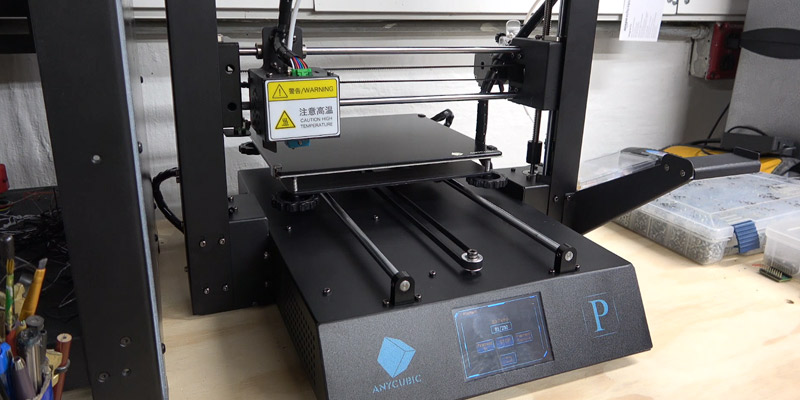
With Focus on Quality
With all-in-one units, it often happens that some features and functions compromise the others. Yet, it’s not the case with the AnyCubic Mega Pro. The model is designed and engineered with a close eye for detail and brings no compromises impacting the printing and engraving quality. Thus, it features a robust metal frame and body that makes it heavyweight but ensures stability and prevents any wobbling or vibrations during work. The upgraded extruder is failproof, the powerful motor runs ultra-quietly, and the base slides back and forth super smoothly.
To add more, the model boasts an intelligent levelling system. Thus, along with hefty dial knobs under the printing base to adjust and level its position manually, there is a plug-in levelling module to be fitted onto the hotend. It will signalise with a sound if the adjustments you make are correct. Likewise, a filament detector will warn you with an alarm and stop the machine when the spool runs out of material.
To conclude, the AnyCubic Mega pro is a well-rounded multi-tasker unit that delivers great in both dimensional printing and laser engraving. As such, it will be a perfect helper-outer for creative craftsmen, hobbyists, and DIYers.

Additional Info
| Last updated price | £249.99 |
| Stock | In stock |
| ASIN | B08CY3459J |
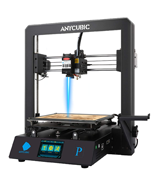
Samger 40W CO2
Time-Proven Classics
Laser cutters and engravers have been around for years. However, originally they were very expensive and were meant mainly for professionals. The first machines available for hobbyists appeared about a decade ago and looked very simple like this model from Samger. This CO2 laser engraver is a piece of classic design that looks different from fancy modern cutters but proved to be a high-performing unit that won’t cost you a fortune. The unit has a plain no-frills design consisting of a blue metal box with a laser tube on the back, a carving compartment on the left, and electronics on the right. There is an air fan to disperse the heat and cool electronic components during the machine operation, and an exhaust pipe to clear away debris, gases, and excess heat. For added safety, it also has a water-cooling system with water break protection.
The whole machine is fairly simple and the mechanic part hasn’t changed too much since its invention. Yet, it was built extremely sturdy, durable, and long-lasting, and that part hasn’t changed either. The unit still boasts robust and solid casing and can handle heavy-duty use. On the other hand, electronics changed a lot. It was updated to USB and comes with its own inbuilt software compatible with both Windows and Mac.
It should be noted that this model is quite heavy at about 27 kg of weight and needs a dedicated place to be installed. Also, it is a tad bit bulkier than most modern models. Therefore, it’s advisable to think about where you are going to place it in advance. In the meantime, the unit is a breeze to install, use, and operate, especially given that it comes with a detailed video tutorial for beginners.
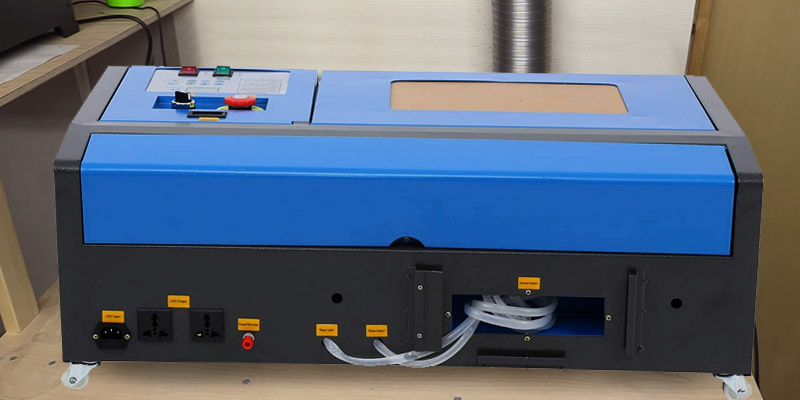
For a Variety of Jobs
Though you’ll have to spend some time tinkering with mirrors adjustment, once mirrors are aligned, the Samger machine can cope with a whole lot of tasks you throw at it. At 40 watts of power, it can work on a wide range of non-metal materials, including all sorts of wood, plastic, rubber, acrylic, paper, leather, and fabrics. Besides, you can use it to make carvings and etch on glass, plexiglass, marble, and granite. More than that, apart from its own CoreilAsER software, the machine can work on the CorelDraw platform and supports both NewlySeal and NewlyDraw. So, it is fit not only for carving but also for cutting. You’ll be able to cut out clean and smooth shapes from wood and acrylic up to 2mm thick.
An LCD control panel allows varying laser cutting speed and laser power to the project at hand. And at 0.01 mm resolution ratio, cutting and engraving precision achieves 0.1% for creating ideal cuts and lines. As such, the unit is a great choice for home hobbyists and professional decorators or designers engaged in printing, packing, shoemaking, advertising industries, etc.
To sum it up, the Samger laser cutter and engraver is a simple but sturdy and functional machine that can complete a lot of different cutting and carving tasks on nearly any non-metallic material. And buying it won’t drain your budget.
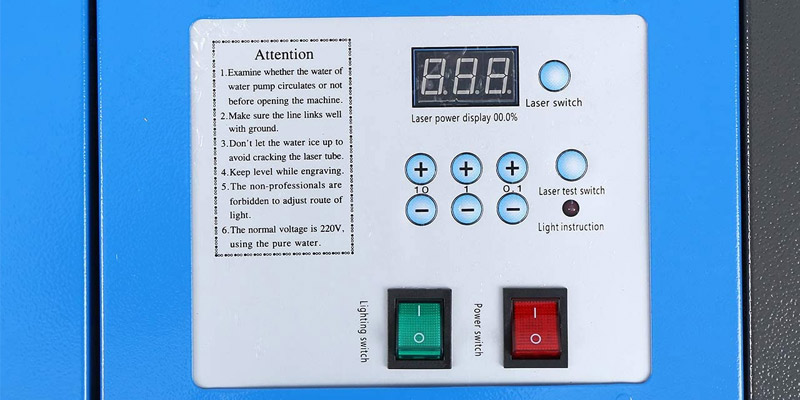
| Last updated price | $0.00 |
| Stock | May be out of stock |
| ASIN | B07P5C662T |

What Is a Laser Engraver?
Nowadays people have an opportunity to personalise their belongings or objects by painting them in different colours or engraving some images on them. Many ways and techniques are known, allowing people to cut, carve or engrave initials and pictures on the surface of various things, however, in this article we'd like to focus on laser engravers, devices designed to engrave with the focused laser beam. The biggest advantage to using a laser engraver is that it offers exceptional precision and accuracy and enables you to accomplish your task in a very short time. Another advantage is the ability to create 2D and 3D images, something you can do only with a laser beam, which sets laser engravers apart from the rivals. And finally, laser engravers are pretty easy to use. In a few months of using one, you should be able to get the knack of the process. So if you're seeking a laser engraver and are not sure where to start, this is your right destination. For this review, we've selected five of the best laser cutting machines available today and provided them with detailed guidelines to help you make your choice.
If you're an enthusiastic DIY-er willing to dip your toes into other crafts as well, we recommend you check out this selection of soldering irons.
What Features to Compare
Type
First and foremost we suggest figuring out how to use a laser engraver and what specific tasks it’s best for. Despite the variety of models, all laser engravers share the same principle of operation differing only in the type of laser used, which there are two. The first type is a gas laser and the second one is a solid-state laser. We recommend choosing the engraver laser type based on the materials you intend to apply the engraving on. If you need laser engravers for woodworking or want to produce laser engraved pint glasses, a gas laser-based device is an optimal choice. It’s great for laser engraving on wood, glass, bamboo, plastic, leather and so on. However, if you are looking for a laser engraving machine for metal and stone, we advise purchasing a solid-state laser engraver, which may cost more but provides more power.
Laser Power
Regarding the power of the laser used in the engraver, it is better to choose it according to the materials and engraving speed desired. In general, the laser power defines how fast you can complete your engraving on a certain material. For example, you can engrave on the wood with the laser beam of less than 10W power, while the Plexiglas requires a 40W laser minimum and the metal - 500W or a more powerful laser.
Software and Compatibility
Aside from the device itself, you should also consider the original laser engraving supplies and software applications included. It is important as this software allows you to get the maximum benefit from using your laser device. The bundled software determines how easily and effectively you'll be able to use the engraver. Check if the software is compatible with the operating system installed on your PC. The majority of laser engravers are compatible with different versions of Microsoft Windows and only some manufacturers offer engraving devices that can work with Linux or MacOS-based PCs as well.
Connection Options
Though this may not be as important a parameter for some users, for others it will be totally crucial. So we've decided to add this paragraph to our guide as well. Most of the laser engravers that are available on sale feature a USB connection. However, you can also find those allowing you to connect via a 2.4GHz wireless interface or Bluetooth. Which one will be the most suitable for you depends on how big your workspace is and how you'd like to use your device. For those who don't mind using wires, any option will be suitable. However, if you prefer to keep your workspace free of clutter, it will be best to choose engravers that use wireless technology.
Size
Finally, we advise making sure the device is of the right size to nicely fit in your workspace. This, however, can be sometimes tricky to do since, in the pictures, the engraving machines often look pretty much the same. For that reason, it's important not to rely on the picture only and look into the specs of the product. In general, models that pack a bigger number of features and cost more than lasers from a budget-friendly range have larger dimensions as well and often are designed as standalone units to be positioned stationary in your workshop. One way or another, whether you look for a lightweight and compact thing or you need something more substantial, make sure to find out how big the product is prior to making a purchase.
Did you know?
It seems like a bit of a mundane device nowadays but both lasers and the process of engraving itself are much older and more versatile than you might expect. We’re going to take a closer look at the technology and reasons for its use.
Way, Way Back
Engravings might seem like a relatively recent idea and even if you take time to think about them, you’d likely assume the first appeared somewhere in the XV-XVI century at most. However, engraving actually predates written language. The first evidence of engravings has been dated back 540000 years with solid examples emerging somewhere around 60000 BC. Sure, it wasn’t done with fine precision of lasers and there was no writing, just very poor drawings. Still, they were indeed engravings, done on eggshells from ostrich eggs. Later on, more advanced engraving was done on bone.
Quick Advancement
Now, there’s not a lot of data on where exactly engraving went from bone, which ruled the later BC ages. We do, however, know for a fact that as early as the I century AD, the delicate techniques were in place for glass engraving. Moreover, ancient Romans even had the know-how to cut grooves into metal and precious gems, laying the groundwork for the similar modern processes.
Play It Again
Those of you that like old movies, in particular westerns, probably remember the strange mechanical pianos that used to stand in saloons. The ones where music was somehow pre-loaded and played by itself. That might seem like some sort of black magic, especially since iTunes wasn’t available back then. However, the technology for music engraving wasn’t out of place in the past, especially since the first examples of it appeared as early as the XV century. Engraving music was the standard for preserving it up until the end of the XIX century.
And now, let’s circle back to lasers. Sure, your table top laser engraver might be using them to cut letters into rings but there are plenty more ways to utilize their power.
The Forecast Is… Unclear
This might be cheating since it hasn’t technically been achieved yet but there’s the promise of weather control via lasers in the future. Scientists claim that they might be able to induce rainstorms or clear skies by using extremely powerful lasers. That could potentially help terraform the planet, turning vast deserts into green meadows and keeping rainforests safe from droughts.
Shoot to Thrill
Lasers as a weapon are yet another usage that isn’t widespread but actually already available. Many military branches are already testing weaponry that employs concentrated laser bursts to destroy tech. But lasers can be used for more than just blasting away the enemy as some scientists have implemented misdirection systems based on them. These utilize laser beams to wreak havoc on radars and navigation systems in tech, leading the would-be attackers astray. And there is, of course, the good old laser sight, a staple of weapons designed for high-precision shooting. It’s so common that you’ll probably spot it on your uncle’s hunting rifle in a year or two.
FAQ:
Q: What materials can be engraved on with a laser engraver?
A: Lots of materials are suitable for engraving and cutting. However, metal and inflatable materials can be processed by a small number of engravers. That is why we recommend learning the specifications and features before buying the laser engraving machine to make sure it can work with items you want to use it on..
Q: Are spare parts available for all models of such machines?
A: It depends on the manufacturer, as not all of the device parts may be available for a separate purchase. Therefore, we suggest you contact the manufacturer to figure out which parts you can buy separately.
Q: Is it safe to use a laser engraving machine?
A: Yes, engravers are designed to prevent the user injury. However, like with other tools and devices, their use may be risk-bearing, thus it is highly recommended to follow the safety rules. For example, don’t forget to check the integrity of the laser machine structure before starting the operation. Always make sure that you use the appropriate material for cutting or engraving. Make sure to wear protection goggles and mask to keep yourselves protected from the smoke that is emitted during the operation. And finally, don’t let children play with the device unsupervised.
A: Such tools come with a user manual, a DVD or a link to a YouTube video where you will find all the necessary information concerning the device assembly, software installation and a start-up guide. Please contact the manufacturer support service for more details.
Q: How deep can a laser engraver cut?
A: It depends on the material used and the laser model, as they have different specifications. The same goes for the working area as every model has a specific performance in this regard. Please refer to the specifications of the model you consider.
Q: Can I use a laptop to work with a laser engraving machine?
A: You can use either laptop or a PC to work with the vast majority of such laser tools. Some models with an advanced functionality connect to mobile phones and compatible devices wirelessly via Bluetooth or Wi-Fi.
A: Almost all laser engraving machines are compatible with Windows XP/7/8/10. Plus, some of them can work with different versions of Android OS. It all depends on the model.
Q: Can I get colour images engraved on the material?
A: Unfortunately, not. Regardless of the machine type, it can't render colour images on the surface of objects and materials. However, most of the laser engravers support the grey scale mode.
Sources:
1. Laser engraving, Wikipedia. September 11, 2016.
2. Bubba StressBall WHY DOES LASER ENGRAVING LOOK THE COLOR IT DOES? Quality Logo Products.
3. Geordie 10 Tips and Tricks for Laser Engraving and Cutting, Instructables.
4. Matthew Hughes What’s a Laser Engraver, and What Can You Do with One? MakeUseOf. May 25, 2016.
5. Sarah L. Harrer Laser Vs. Diamond Cutter Engraver, eHow.
6. Using a Laser Engraver in Your Shop, WoodWorkers Guild of America.
7. Laser Products and Instruments, FDA.



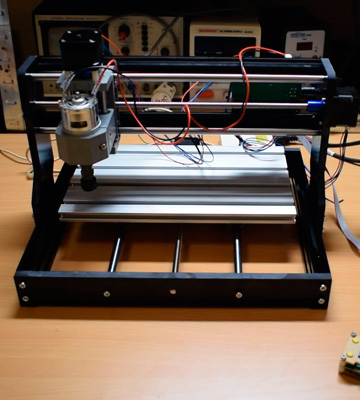
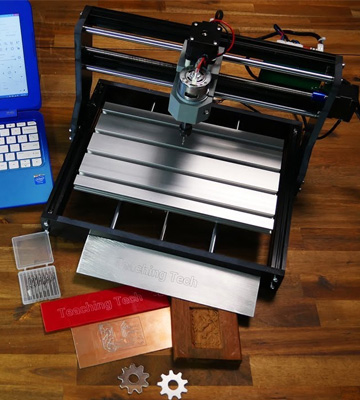
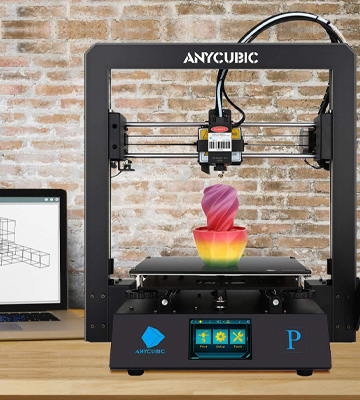


Your comment was successfully sent
Error! Please try again later