You get a free 2-month membership in the Adobe Creative Cloud Photography Plan that includes 200 GB of cloud storage.
The data transfer speed is pretty low.
This lightweight Seagate will work with any operating system and comes with plenty of cloud storage, thus offering a double layer of data backup. It's super compact and can be easily carried around in your pocket despite having up to 5 TB worth of space. If you never compromise and always look for the best product possible, this might just be it.
4TB (1TB, 2TB, 5TB)
USB 3.0 / USB 2.0
Windows, Mac OS (reformatting required)
113.5 x 76 x 12.1 mm
145 g
Lyve App, Seagate Dashboard, Free 200GB of OneDrive Cloud Storage (2 years)
2 years
An extra-sturdy disc that won't be damaged even if you accidentally drop it.
The backup software is just a trial version and you have to purchase the full version separately.
A capacious model with high transfer speed and excellent gadget compatibility, the impression of this model is only soured by the fact that its backup software is a trial version. If you're not bothered by the extra-expense, though, this is definitely a top-tier choice, especially thanks to a sturdy body that will withstand falls for years. A good pick for those who want to keep their data safe and backed up for a long time.
2TB (1TB, 1.5TB, 3TB, 4TB, 500GB, 750GB)
USB 3.0 / USB 2.0
Windows, Mac OS (reformatting required)
110 x 82 x 15 mm
227 g
WD SmartWare Pro backup software (free trial)
2 years
The automatic backup continuously saves changes, thus there is no risk of losing the entered data. All personal information can be protected with a password.
Maxtor M3 is a great solution for storing all your valuable data in a safe place. The elegant slim design makes this portable hard drive ideal for carrying work documents on you at all times. Besides, this model has encryption that will keep any sensitive information on the drive safe from prying eyes. This is a secure and most reliable choice for data backups.
1TB (500GB, 2TB, 3TB, 4TB)
USB 3.0 / USB 2.0
Windows, Mac OS X 10.4.8 or later
110.6 x 82 x 17.6 mm
168 g
This model is compatible with PCs and gaming consoles as well as smaller gadgets such as tablets, making it a great choice for transferring data between them.
The device isn't very damage-resistant.
While this is definitely a budget model, the Seagate STEA1000400 offers pretty good transfer speed, appealing design, and compatibility with most devices out there. If you're looking for a reliable and basic hard drive that has enough space to backup everything on your computer or store terabytes of information, this HDD will do just fine.
1 TB (2 TB, 3 TB, 4 TB, 500GB)
USB 3.0 / USB 2.0
Windows
122 x 150 x 81 mm
181 g
Password protection
2 years
Toshiba portable hard drive is an optimal solution for people who are always on the go and need a reliable and smudge-resistant device. It connects fast and has pretty great data transfer speed for more efficient operation. A good choice for those always on the run.
USB 3.0 / USB 2.0
2 years
This site is a free online resource that strives to offer helpful content and comparison features to its visitors. Please be advised that the operator of this site accepts advertising compensation from certain companies that appear on the site, and such compensation impacts the location and order in which the companies (and/or their products) are presented, and in some cases may also impact the scoring that is assigned to them. The scoring that appears on this site is determined by the site operator in its sole discretion, and should NOT be relied upon for accuracy purposes. In fact, Company/product listings on this page DO NOT imply endorsement by the site operator. Except as expressly set forth in our Terms of Use, all representations and warranties regarding the information presented on this page are disclaimed. The information which appears on this site is subject to change at any time. More info
Seagate Backup Plus 4 TB
Back It Up
Keeping your information backed up is essential these days as our whole lives are stored digitally and even the smallest crash of your computer could bring everything down. That’s exactly why you can’t feel secure unless you have the Seagate Backup Plus that’s storing your information safe and sound.
Right away we have to praise the bonus two-month subscription to the Adobe Creative Cloud Photography Plan that you get for free with the product. Once you’ve registered your portable hard drive at the manufacturer’s website, you receive 200 GB of cloud storage for any and all files. Now, you may be wondering why you need it, especially considering that this model is pretty capacious as is. However, if you’re reading this review, you already know the true value of backups so you can probably find a good use for this cloud space.
That said, you’ll surely want to fill up the Seagate Backup first and that might take a while. Not just because this model starts at 1 TB and ends at 5 TB (more than enough to back up the contents of several computers) but also because the transfer speed is admittedly kind of slow. Still, it’s better to go slow and get good results than to rush through and end up with a bunch of corrupted files.

Compatible and Compact
The Seagate Backup Plus is a modern model not just in terms of storage capacity, though. For example, it’s fully compatible with any Windows or Mac OS versions. However, the latter will require reformatting, though that’s something you can’t escape no matter which portable HDD you buy. Either way, having a disc that works for Mac and Windows 10 equally well is worth a lot, especially if you plan on using it for work, where the type of computer you use isn’t up to you.
Any formatting or control issues can be resolved with the handy Seagate Dashboard, installed via the company’s official software. It’s pretty standard but those who know their way around file systems and defragging will still appreciate the added convenience.
Last but not least, we have to commend the design of this model as it’s not only lightweight at 145 g but also quite compact with 113.5 x 7 x 12.1 mm dimensions. That’s the kind of HDD that you can slide into a messenger bag and not even feel it’s there.
All in all, the Seagate Backup Plus is a modern HDD focused on security and, though it’s not the fastest, it works with any operating system so you can be sure that no files will be omitted. This is the most reliable way to keep your data safe with high storage capacity.

Additional Info
| Last updated price | £129.99 |
| Stock | In stock |
| ASIN | B01127CY26 |

WD Elements
Protected from Damage
Although most concerns about data security in the digital age come from hackers and crashes, there’s still the question of your basic physical damage. It’s not unusual to fumble and drop an external drive, losing valuable information in the process. Luckily, manufacturers have started to focus on that issue and the Western Digital Elements Portable is clear evidence of that.
This model has a reinforced body that’s resistant to bumps and falls so you don’t have to fret about your work documents or family photos being destroyed just because a pet knocked the portable hard drive off of the table. We obviously don’t recommend purposefully stress testing it or trying to submerge the drive in water as it has yet to acquire water resistance.
Now, as for the more standard means of data protection - backup software. We’re admittedly a bit disappointed with that as the program that comes with the disk is just a trial version. If you want long-term protection, you’ll have to pay extra and buy a full version, which is a tad strange. Most models we’ve seen offer full backup software without any paywalls so the Western Digital Elements is definitely kind of a black sheep here. Still, the software itself is good enough and works without any bugs or glitches.

No Compatibility Issues
But backups aren’t everything, a good hard drive should also have enough space for any data you decide to put on it. And, since the Western Digital Elements Portable comes with capacities from 500 GB to 4 TB, you can rest assured that you’ll find a model that suits you.
Don’t worry about filling your portable HDD up either, as the Western Digital Elements has pretty good transfer speed. That’s owing both to the drive using USB 3.0, a much faster technology than 2.0 could ever be, and excellent optimization.
Speaking of which, we have to note that the Western Digital drive is compatible with both Windows and Mac OS. More than that, it also works not just for PC but tablets, TVs, and myriad other gadgets. That way you always know that you have immediate access to your files.
Lastly, we should mention that the Western Digital Elements is a bit heavier than some of the models out there but it’s not much of a factor for hard drives as it’s literally a difference of a 100 grams. As for size, it’s pretty much standard, easy to fit into your bag or even your pocket, which is great for a portable drive.
So while we have a few gripes with the software side of the Western Digital Elements, the hardware is more than enough to convince us - this is one of the best portable drives out there.
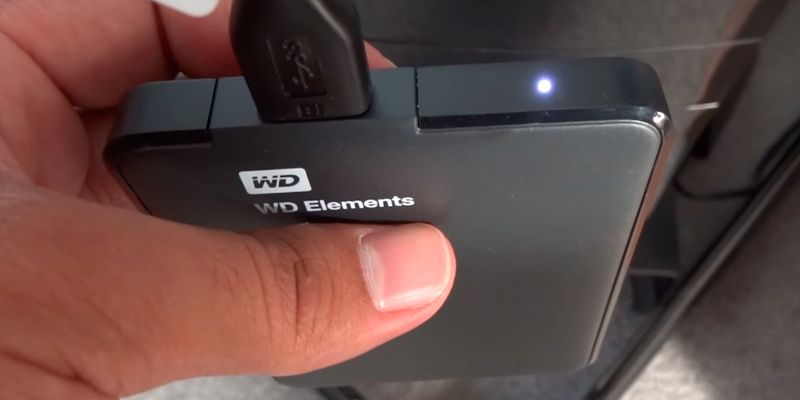
Additional Info
| Last updated price | £48.98 |
| Stock | In stock |
| ASIN | B06W55K9N6 |

Maxtor M3 Portable
Does the Job for You
Being forgetful can be a problem as one press of a button can lead to you deleting an important file and losing hours of work. That issue can be solved, though, as portable hard drives like the Maxtor M3 Slimline offer automatic backups to prevent lost data.
This model saves all changes automatically from second to second so you’ll not lose any information even if your computer crashes or the drive is unplugged suddenly. The AutoBackup program will ensure that your documents are saved in their latest iteration and you don’t even need an internet connection as the data is stored on the drive.
That isn’t the only type of protection the Maxtor M3 offers, though. The drive also boasts the SecretZone data encryption, an essential method for those handling sensitive information or work-related documents. If you’d prefer something simpler, there’s also the option to lock the M3 Slimline behind a password. And there’s a lot to protect since this model has options from 500 GB to 4 TB. This leaves you with plenty of space to store your files, even if you’ve got several computers worth. Just make sure you’ve got enough time before you start the transfer as some customers have complained about the transfer speed dipping occasionally. It’s perfectly fine most of the time, though, so don’t worry about it too much and simply account for it before you decide to copy some large files.

Slim as They Come
We also have to praise the excellent design of the Maxtor M3 Slimline as it more than lives up to its name. The drive is quite slim at just 17.6 mm and can be easily slotted into your pocket. More than that, it’s just 168 g, practically weightless. This one hard drive should be enough to replace several laptops and it’s going to weigh even less than a tenth of what they do.
Speaking of laptops, they aren’t the only gadget you can connect the Maxtor M3 to. As long as the tech has a port compatible with USB 3.0/2.0, the drive can be hooked up to it. This includes TVs, tablets, gaming consoles, and many more. In terms of computer, this HDD is indeed compatible with both Windows 10 or older and Mac OS (starting from 10.4.8). However, what’s remarkable is that the M3 Slimline works on both of the systems without any need for reformatting, which is so often seen in other models. A time-saver for sure!
So, in the end, we can’t really pinpoint one specific factor that makes the Maxtor M3 great, except for, perhaps, its automatic backup system. Instead, we can definitely call it a well-rounded product that’s good in most of its aspects and justifies its price with quality and reliability.
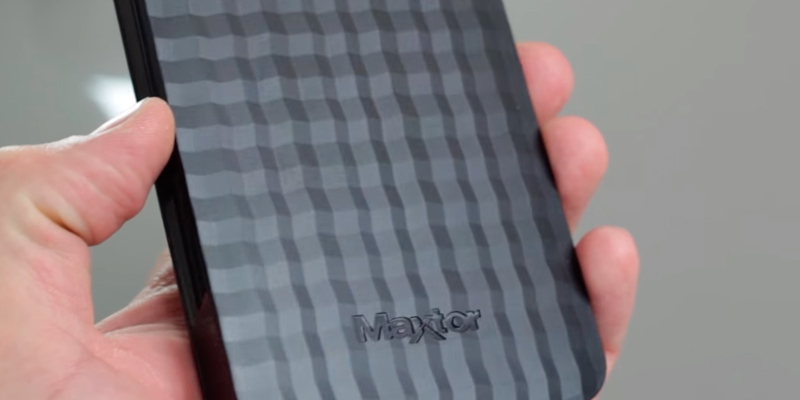
Additional Info
| Last updated price | £55.00 |
| Stock | In stock |
| ASIN | B01AJWNXAM |

Seagate Expansion
One Drive Fits All
Want a multi-purpose device that you can use both for emergency data backups, file storage, or as a drive for your console to fit more games? That’s not an impossible product any longer as technology has given us the Seagate STEA1000400 Expansion.
This model is fully compatible with pretty much any gadget that has a USB 3.0/2.0 port or if you have the required adapter. The list includes computers, tablets, and gaming consoles. It is, however, limited in terms of OS as this portable hard drive, sadly, doesn’t work for Mac. Still, a pretty respectable range of devices is supported.
No matter what exactly you’re going to use the Seagate STEA1000400, the storage capacity should be sufficient to fit your needs. If you’re only looking for a file backup device, the basic 500 GB will do just fine. Meanwhile, those who want to expand the capacity of their computers or gaming consoles should turn to the 1-4 TB options. Aside from the higher cost, there’s not really any downside to those as the transfer speed on Seagate drives is quite excellent so you can fill up your drive rather quickly.

Designed to Impress
Regardless of the kind of data you’ll have on the Seagate STEA1000400, you might want to protect it. Sure, a bunch of PS4 games don’t require too many security measures but any personal documents should definitely be guarded. That’s why the drive comes with built-in password protection. It’s easy to engage and keeps your files safe from prying eyes.
You should also, perhaps, invest in a case for your portable HDD as this model is, admittedly, not very damage-resistant. Drop your STEA1000400 once and you run the risk of losing everything on it. If it’s the drive itself you’re worried about, don’t fret as the 2-year warranty will cover any damage. We do have to admit that the body of the drive, while not extremely sturdy, does look nice with a pleasant reflective design. And it’s also quite lightweight at just 181 g, though we did feel like the 81 mm thickness is a bit above average, strangely enough. It’s not too much of a problem as you can still fit the drive neatly into any bag but you might not be able to slide it into your pocket.
Despite a few shortcomings souring the overall impression, we have to commend the Seagate STEA1000400 for good transfer speed, compatibility, and design. It wouldn’t hurt for the device to improve a bit upon its durability but even as is, it’s one of the top portable hard drives out there.
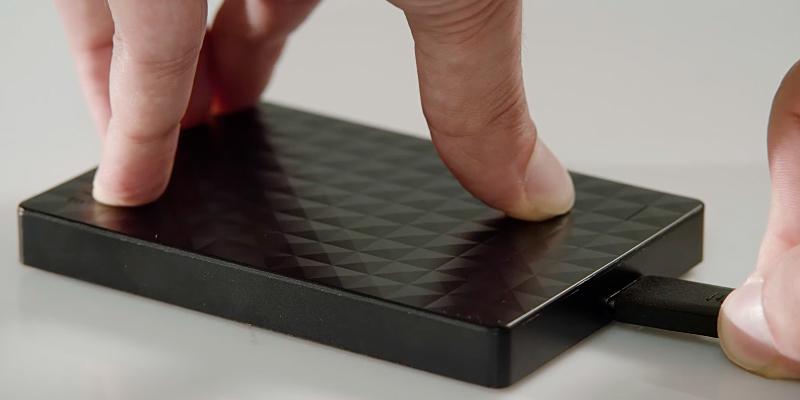
| Last updated price | £44.98 |
| Stock | In stock |
| ASIN | B00TKFEEAS |

Toshiba (Canvio Basics)
Capacity and Transfer Speed
Just like other portable hard drives, this model is available in several capacity options. If you wish to backup images of your system drive, use the smallest 500GB portable hard drive. If you need a device for storing your photos and music tracks - a 1TB version will be enough. And if you wish to store high-resolution movies, consider getting a 2TB or 3TB portable hard drive. The spindle rotation speed is 5,400 RPM and the average seek time is 12 ms. The cache buffer is 8MB. Thanks to the above-mentioned features, copying an HD movie will take just about 3-4 minutes. Pretty fast! As for the maximum transfer speed supported by the connection interface (USB 3.0), it's 5Gb/s.

Connection and Compatibility
Just like a top-notch Toshiba Canvio Connect II portable hard drive, this unit has a USB 3.0 connection interface. We hope you remember that any USB 3.0 is backward compatible with USB 2.0 interface. Toshiba is pre-formatted in the NTFS file system and that's why it can work with all modern Windows versions (Vista, 7, 8, 10, etc.) without any drivers. Mac users must perform a reformatting of this portable hard drive in order to make it compatible with iMacs and MacBooks.

Design and Protection
Toshiba Canvio Basics portable hard drive is among the most compact devices of this type - the dimensions are 4.6 x 3.1 x 0.5 inches. We would like to stress that you can carry the drive right in a pocket of your jacket since it weighs just 0.5 pounds. The casing of this device is made of plastic with a matte surface, which isn't going to slip out of your hands. Toshiba offers this 1TB portable hard drive in the following colours: black, silver, and white. Thus, you can pick the one to fit your laptop or computer. As far as data protection is concerned, this portable hard drive has an internal shock sensor that prevents data loss even if you accidentally drop the drive.

Additional Info
| Last updated price | £49.00 |
| Stock | In stock |
| ASIN | B07994QL95 |

What Is a Portable Hard Drive?
Sooner or later all computer users face a problem of data storage. New formats make video files extremely 'bulky' and new PC games take dozens of gigabytes. Storing your stuff on CD and DVD discs makes no sense since they provide quite a small storage space. This is where portable hard drives come in useful. Portable hard drives are designed for storing and backing up a lot of data and they are very compact. Thus, you can take a portable hard drive wherever you go! It's particularly useful for people who travel a lot and need to have some important files at hand. Connecting a portable hard drive to a computer is simple and often no drivers are required. You just use a USB cord and that's all. However, making the right choice is still quite difficult, particularly for people who don't know much about computers and hardware. That's why we have picked 5 best portable hard drives and compared them according to their most important features.
If portability isn't your priority and you just need a super-capacious drive, take a look at our shortlist of external hard drives. While if you wish to reach stunning data transfer rates, our review of external solid state drives should be of interest to you, too.
What Features to Compare
Capacity and Transfer Speed
The first feature you should consider is the capacity of a portable hard drive. This parameter tells you how much digital information a device can store. Portable hard drives usually have at least 500GB of storage space, though most customers prefer models offering larger space (from 1TB to 4TB). If these bare figures tell you nothing, here are some details: 1TB stores up to 1,000 hours of digital videos, up to 250 hours of 2-hour DVD movies, up to 320,000 photos or 16,660 hours of music playback. Next, don't forget to check the maximum data transfer rate (speed) each device supports. This rate denotes the amount of data that is transferred within 1 second. There are quite a lot of issues that impact the transfer speed: spindle rotation speed, connection interface, buffer cache, etc.
Connection and Compatibility
Any peripheral device must be somehow connected to a computer. As usual, most portable hard drives have a USB interface - either USB 2.0 or USB 3.0. The best devices have a brand-new USB 3.0 interface which is several times faster than USB 2.0, ensuring the highest data transfer rate possible. The maximum data transfer rate for the USB 3.0 interface reaches 5 Gb/s. Some portable hard drives offer other connection interfaces such as eSATA and FireWire, but they are quite rare on the market. Also, you should know what operating systems each portable hard drive is compatible with and what file management system it has. FAT32 is a popular system used for many years but it puts a limit on the maximum file size (4GB). FAT32 is compatible with most Windows operating systems (starting from XP), Mac OS, and Linux. Newer portable hard drives are formatted in NTFS file management system - it doesn't limit the file size and allows you to encrypt the data. However, there's a drawback - NTFS can't work with Mac-operated computers. If you wish to use a portable hard drive with your iMac or MacBook - you will have to reformat the portable HDD. It will erase all your files, so do it right after the purchase.
Design and Protection
Finally, there are some other features that you should consider before buying a portable hard drive. Find out what material a device is made of since the durability will heavily depend on it. The best portable hard drives are made of metal - they are shock-resistant and don't melt down if exposed to fire. Plastic devices are cheaper and less durable. As for design, it's up to you to decide. Many manufacturers offer their portable hard drives in different colours and the casing of a device has either matte or glossy surface. It's self-evident that no fingerprints will be seen on a matte surface. The last but not the least, pay particular attention to the data protection features each device offers. Some models come with some backup software while the best portable hard drives boast a highly reliable 256-bit AES hardware encryption. Choose the latter if you wish to keep your data 100% safe.
Did you know?
Watertight Security
The question of data protection is a pressing one nowadays, with hackers leaking all kinds of information, be it sensitive or just someone’s shopping list. While many people still turn to the age-old methods of securing their data such as passwords and hidden files, these are not going to do much against an experienced hacker. Sure, they’ll be enough if you just want to keep some files away from your kids or a prying coworker. But for other cases, it’s best to find something more reliable. These days, many recommend encryption with all kinds of software available explicitly for that purpose.
Choosing an encryption method and program is a matter of personal preference and needs as any data that’s actually likely to be targeted by criminals (financial records, personal information, documents) should obviously get more protection. In such cases you will have to shell out a substantial sum as good encryption software doesn’t come for free. In fact, we’d advise steering clear of any program like that as it might actually contain some spyware itself. But if you’re just looking to protect info in case you lose the drive or your children try to get into files that you need for work, a more basic program will do. Yet again, it’ll probably cost you but the price should be pretty affordable.
You have to be on the lookout for the type of encryption your program performs as some of it, for example, can only be unlocked by a user with administrator rights, which means that you could lose access to your own data when working on someone else’s PC. Yet some use self-decryption that activates automatically or once you put in a password. That’s just a single extra step for a hacker to deal with and though it might deter some, we’d say it’s not enough for safeguarding truly important info.
The four base methods that are used most widely are AES, 3DES, Twofish, and RSA. We wouldn’t call them the best but anything more obscure (and thus harder to break) is more difficult to get on your hard drive and costs way too much for the average consumer. Out of the core four, we’d single out either 3DES or RSA. The latter is a bit more simple but fast and, ultimately, efficient. The former is ultra-slow but that’s justified as it puts on several encryption layers. If time is of no concern, definitely consider the 3DES your best bet.
Speed It Up
Okay, let’s clear something up right away, there’s no chance you’ll double or triple your hard drive’s transfer speed. In fact, the methods we’ll present are just practical tips that anyone can do and get a bit of a bump in their data transfers.
First, consider switching your drive’s file system from FAT32 to NTFS. The latter option tends to speed up transfers considerably. Second, check your hardware settings as the drive may have the “Quick Removal” policy activated. While that one’s a good choice if you tend to unplug your drive without worrying about safety, there’s also a second checkbox that you should definitely look at. That one enables the mythic “Optimized Performance”. While there are no stats there, the increase you see will be marked. Last but not least, try to always use USB 3.0 if you have the choice. It’s the modern standard and it doesn’t bottleneck your transfer speed like USB 2.0 would.
Sources:
1. Natalia Real How To Buy an External Hard Drive, Digital Trends. December 9, 2012.
2. Lisa Johnston 3 Tips for Buying a Portable or External Hard Drive, Lifewire. September 3, 2016.
3. Everything You Wanted to Know About Hard Drives, Seagate.
4. Michael Brown How to buy the best portable hard drive, PCWorld. December 5, 2012.
5. How to Choose the Right External Hard Disk Drive for You, eBay. March 10, 2016.
6. Shoaib Khan What Is the Difference Between an External and a Portable Hard Drive for a Computer? Techwalla.
7. Joel Lee 5 Things You Need to Consider Before Buying a Hard Drive, MakeUseOf.
8. Lisa Johnston Before You Buy an External Hard Drive, Lifewire. September 3, 2016.
9. The Complete Guide to Buying External Hard Disk Drives, eBay. March 1, 2016
10. Chris Woodford How does a hard drive work? Explain that Stuff. April 24, 2016.
Popular Comparisons































Your comment was successfully sent
Error! Please try again later